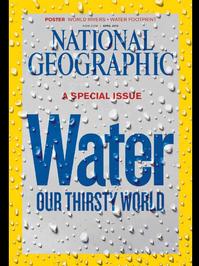I am an iPhone user and recently decided that I had to invest in an iPad as well. For two weeks I have been exploring everything about my new gadget and have a few tips for Library lovers and their iPads.
- You can use it to connect to the free wi-fi in our branches, but it seems that you have to turn ON the popup blocker (yes, that is correct) and turn OFF the AutoFill (both in Settings > Safari)
- Get the following Library Apps!
- OverDrive Media Console (iPhone only at this time) - this will allow you to go to the browser and download mp3 audiobooks from the Free Library directly to your iPad. You can't download eBooks from the library to your iPad...yet. I spoke with the Overdrive staff recently and the App is in the works.
- Access My Library (iPhone also from Gale) - this will allow you to search our research databases if you are within 5 miles of any of our library branches. Sure, you can do this in Safari, but you will need your library card and PIN number (you mean you don't have them memorized?) to get in.
- Get the following reading related Apps
- iBooks - easiest way to read free books that you get online
- Kindle - turn off the "Basic Reading Mode" in the settings for a really nice page-turning experience
- B&N EReader - download some teaser books for free from B&N once you set up an account
- Zinio - see what the future of magazine reading really looks like. I am seriously thinking of not renewing any of my subscriptions at home.
- Start doing arm curls now to avoid "iPad elbow." Reading for long periods of time (I read all the Stieg Larsson books on my iPad in the last week) hurts!
Stay tuned for tips for other reading-related gadgets!
Have a question for Free Library staff? Please submit it to our Ask a Librarian page and receive a response within two business days.