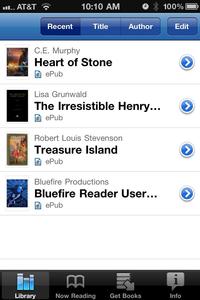While iPad and iPhone users are waiting patiently for OverDrive to release the new iPad/iPhone apps, we have discovered a workaround for getting OverDrive ebooks onto an iPhone/iPod Touch/iPad. I've tried this out on my iPhone and my iPad and it works like a charm, but is a bit tricky for novice users.
Please keep in mind that this is a workaround and is for EXPERT users only.
A librarian in Oregon has worked out the following:
The free Bluefire Reader eBook app (for iPad, iPhone, and iPod Touch) was recently updated to allow transfer/reading of Adobe-DRM-protected eBooks. This means that you *can* read OverDrive ebooks on your iOS device!
The app is a free download from the iTunes app store: http://itunes.apple.com/us/app/bluefire-reader/id394275498
Once you have the app, go ahead and check out an ebook in OverDrive. After that, you can try one of these methods to transfer the ebook to your device. I recommend only using EPUBs, not PDFs. PDFs don't display well, especially on the smaller devices.
1) Download ebooks into Adobe Digital Editions, then transfer the files via iTunes' file transfer feature.
A nice tutorial of this method is available on the Bluefire site.
2) Download the .acsm file from OverDrive, email it yourself, and open the attachment in your iOS device's mail app.
(Here is a brief tutorial on the above two methods: http://dl.dropbox.com/u/1572127/bf2.pdf)
3) Create a javascript "bookmarklet" in Safari on your iOS device that will allow downloads to take place entirely on the iOS device. Here is the code for such a bookmarklet, and the current version is available here: http://dl.dropbox.com/u/1572127/bfr_bookmarklet_1.1.txt. General instructions for installing/using this bookmarklet (featuring an older version of the code) can be found here: http://www.pigsgourdsandwikis.com/2010/11/reading-library-ebooks-with-bluefire.html
This is the one that I like the best. It is pretty tricky, though. When you go to the OverDrive site to download, you must make sure you are not on the mobile version of the OverDrive site. To do that I had to change the URL for the mobile site where it said /40/20/ to /10/354/ . This took me to the non-mobile site, and I was then able to download the books directly on my iPhone! I bookmarked the non-mobile URL so I don't have to remember those numbers next time.
4) The app also features a "hidden" wireless transfer option, which can transfer files from a desktop machine (provided you have the URL of the .acsm file, or the local network location of the downloaded eBook). Let us know in the comments if you get this working!
I am still excited about the hopefully soon to be released OverDrive app for iPad/iPhone/iPod Touch, but the Bluefire app goes a long way in bridging the gap before we get the official release!
Note: If you cannot get this to work, please search google for tutorials and support for the BlueFire app. This app is not supported by the Free Library of Philadelphia.
Have a question for Free Library staff? Please submit it to our Ask a Librarian page and receive a response within two business days.