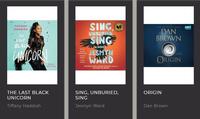Two of our most popular digital resources are getting a new home on your mobile device. RBDigital Audiobooks and RBDigital Magazines (formerly Zinio) are now both available through the RBDigital App. This change will bring the best and latest digital audiobooks as well as current newsstand magazines together in one app. Same username, same password, but now with more great content.
To start using the new app, simply add RBDigital for IOS or Android to your device. These apps will replace the Zinio for Libraries app you're likely used to. However, your username and password will remain the same.
If you're new to our RBDigital audiobook and magazine collections, it's easy to get started. Visit RBDigital from our Digital Media page to set up an account. Once you have your username and password, you can add the app to your device.
You will find new magazines constantly added to the app as they hit newsstands; new audiobooks are added weekly. As a reminder, each library card holder can check out up to six digital audiobooks at a time. Audiobooks that are currently checked out by another user can be put on hold. Magazine checkouts are unlimited and are always available.
Give it a try today!
Have a question for Free Library staff? Please submit it to our Ask a Librarian page and receive a response within two business days.