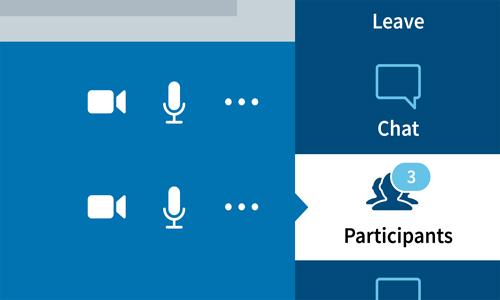In the age of social distancing, virtual meetings have become commonplace. Almost overnight we’ve had to learn new technologies in order to have a doctor’s appointment, a work meeting, a class, or even a birthday party.
If you’re feeling overwhelmed by learning how to use the different virtual meeting platforms, you’re not alone. Many of us are experiencing "Zoom Fatigue", a special kind of exhaustion from too many video chats.
If you’ve been teaching yourself how to use these new technologies on your own, pat yourself on the back! That’s awesome. But if you could use some help learning how to get started with virtual meetings for work, school, or a virtual happy hour, the Free Library has the resource to help: Lynda.com.
Lynda.com is a digital learning platform that gives you access to free high-quality video courses taught by industry experts. When you complete a course, you can automatically add the certificate to your LinkedIn profile, if you choose. Check out these Lynda.com courses below to prepare you for your next meeting or to help you stay connected with your loved ones while social distancing:
Learning Zoom with Garrick Chow
Learn how to schedule, moderate, and participate in meetings using Zoom, the popular video conferencing tool.
1h 3m
Learning Skype with Oliver Schinkten
Learn how to use Skype from this course covering setup, configuration, audio conferencing, video conferencing, screen sharing, and instant messaging for home, work, and school.
1h 4m
Making Video Calls with FaceTime and Making group FaceTime Calls from iOS 13 and iPadOS: iPhone and iPad Essential Training
These videos show how to place and participate in group FaceTime calls.
5m 45s and 2m 48s
Learning BlueJeans Meetings with Nick Brazzi
Learn how to use the videoconferencing app BlueJeans Meeting to schedule, moderate, and participate in virtual meetings.
1h 11m
Learning WebEx with Dan Gookin
Learn how to use WebEx to host, run, and record online meetings.
45m 6s
Microsoft Teams Essential Training with Nick Brazzi
Learn how to use the essentials of Microsoft Teams, the Office 365 collaborative workspace app.
2h 2m
Google Hangouts Essential Training with David Rivers
Learn how to make full use of Hangouts, the popular app from Google that gives you the ability to contact other Google users via messaging, video calls, and phone calls.
1h 14m
Find links to Lynda.com and more at freelibrary.org/elearning. You’ll need your library card number and PIN to log on. Let us know the comments, how are you using tech tools to stay connected while social distancing?
Have a question for Free Library staff? Please submit it to our Ask a Librarian page and receive a response within two business days.