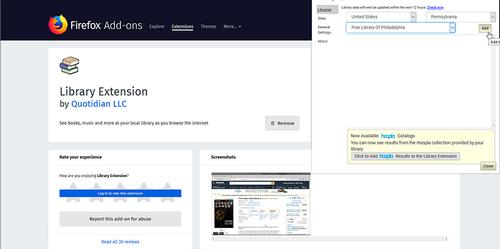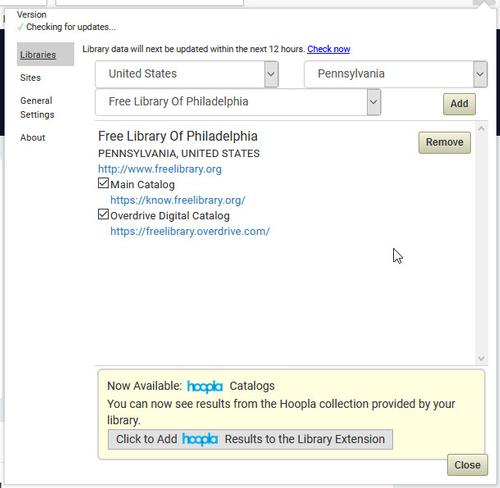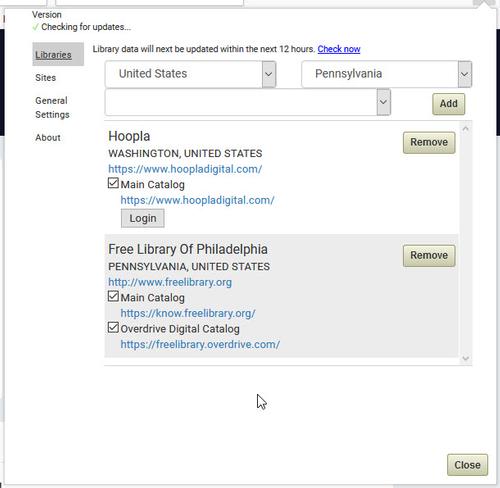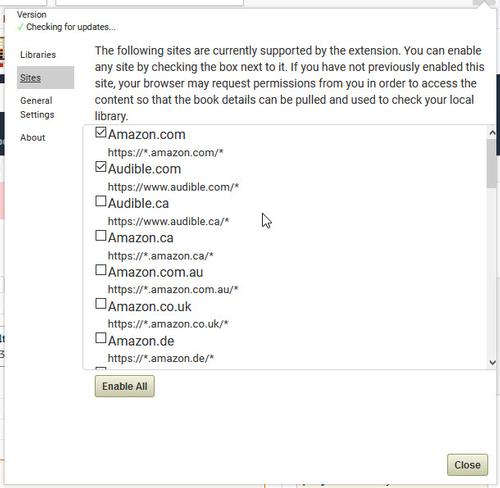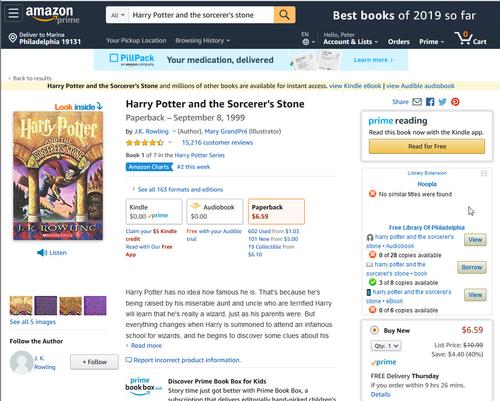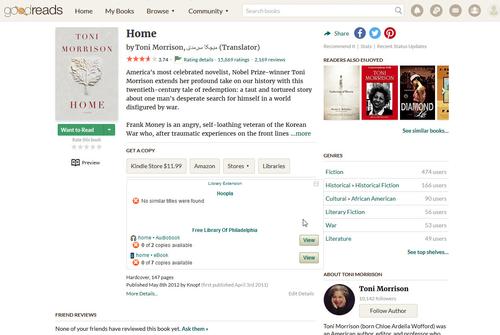Library Browser Extension Helps Show Book, ebook, Audiobook, and Movie Catalog Availability on Non-Library Websites
By Peter SMEver been searching for a title on Amazon (or on Google, and then the first search result back gives you a link to Amazon) and wish you could also find out whether that same title is available at your local library?
Check out Library Extension, a new browser extension that helps you see book, ebook, audiobook, and movie availability from your local library when visiting other websites such as Amazon or Goodreads. This browser extension is currently available for Chrome and Firefox.
The screenshots here show the extension being installed in the Firefox web browser.
Once you have installed the extension, you can select your library from dropdown list.
Next you can select what parts of our catalog you would like to search, including our online catalog and Overdrive catalog.
You can also have the extension include Hoopla titles in its search defaults.
Next you can select which websites you would like to have access to this extension. We've already mentioned Amazon and Goodreads, but the extension will also work on websites like Audible (for audiobooks), Barnes & Noble, Google Books, and Library Thing, to name just a few.
Now when you search for a title, Library Extension will appear in its own separate highlighted area of the website you are currently using and show you the availability and formats available for those selected titles at your library! View some examples below:
By using this simple browser extension, not only might you find more of your favorite titles in more and varied formats, but you might also save some money by using your neighborhood library instead of reaching for your wallet!
Looking for more tech tips? Let us know in the comments!
Have a question for Free Library staff? Please submit it to our Ask a Librarian page and receive a response within two business days.