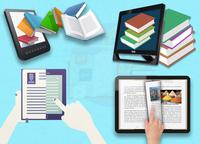New to ebooks? Here’s a short guide to getting started with ebooks at the Free Library.
Finding ebooks
Search our library catalog by title, author, subject, or another term. In your search results, ebooks will be labeled with a blue ebook tag and a blue downloadable book icon.
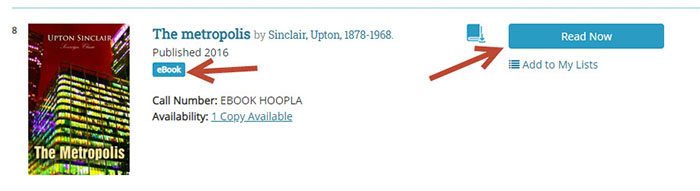
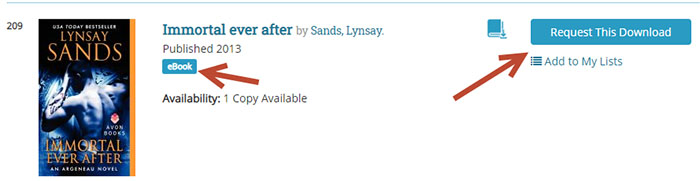
Narrow your results to only ebooks by using the Narrow Search feature. Follow the link to check out the book.
ebook Platforms
There are so many ways to read ebooks at the library! Our top ebook platforms include:
- ebooks from OverDrive - for new and bestselling fiction and nonfiction
- hoopla - thousands of ebooks, with no waitlist ever
- OverDrive Kid’s eReading Room - books for kids and fans of kid lit
- Freading - thousand of titles from some of today’s top publishers
- Gale eBooks - nonfiction books in science, history, social science and more
- TumbleBooks - animated talking picture books for kids
Visit our Digital Media Portal at freelibrary.org/digitalmedia for a full list of our offerings.
Reading ebooks
You can read ebooks in a variety of ways: using a phone, tablet, ereader, laptop, and even from your desktop computer. Many of our platforms have free downloadable apps, including OverDrive/Libby, Hoopla, and Freading. Depending on the platform, you can download books as EPUB, PDF, Kindle, or read books in your browser or app.
Recommending a Title
Our collection is always growing. If there’s a book you would like to read that we do not have, please use the Recommend a Title feature in OverDrive from your browser or the classic OverDrive app and we will do our best to add it to the collection.
For more information on how to use hoopla or OverDrive’s Libby app, check out these videos:
Have a question for Free Library staff? Please submit it to our Ask a Librarian page and receive a response within two business days.