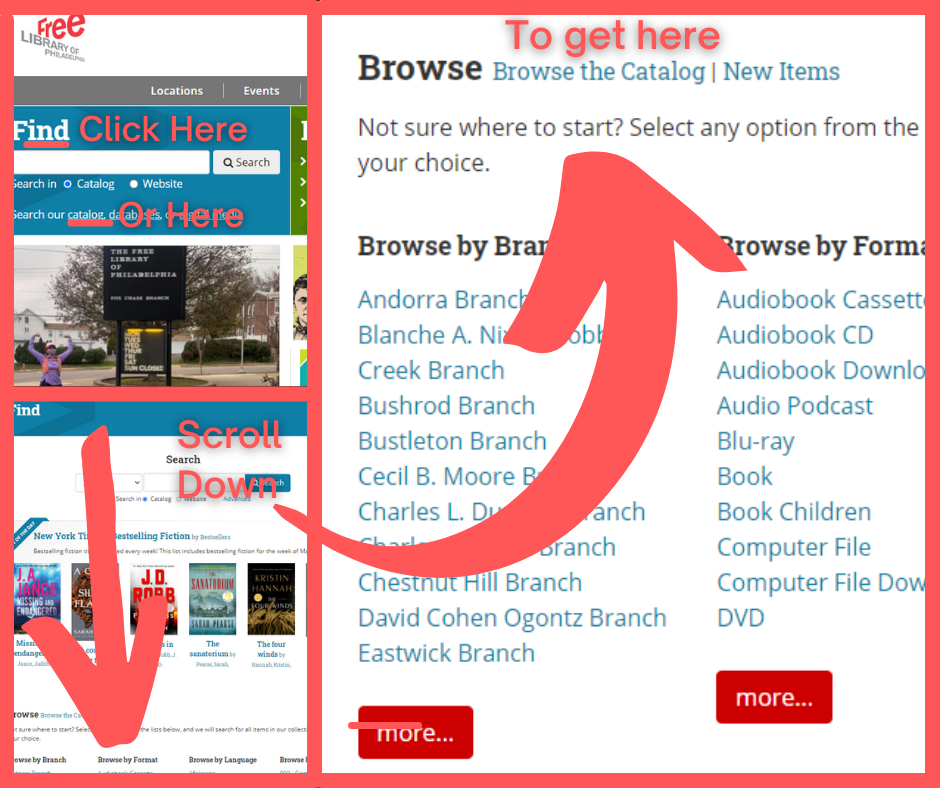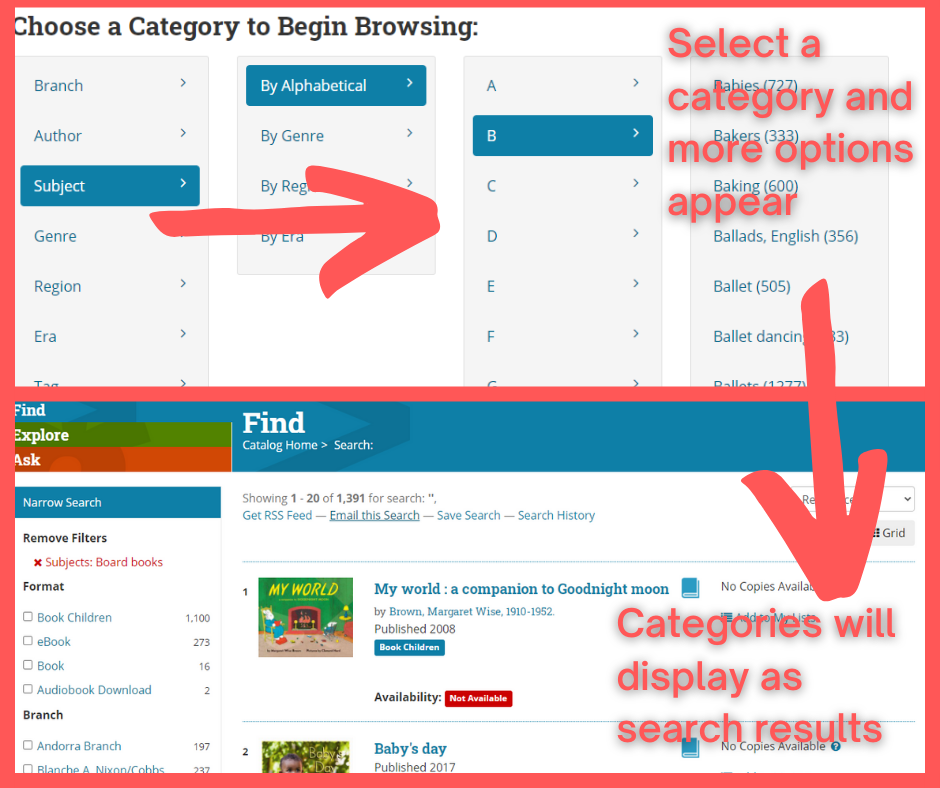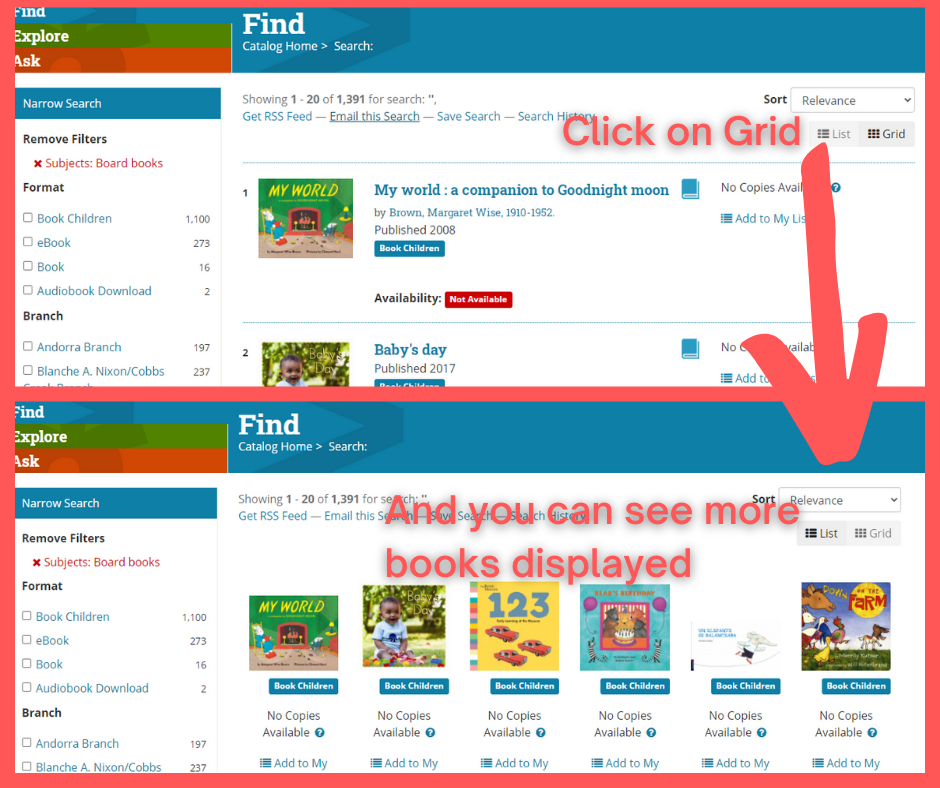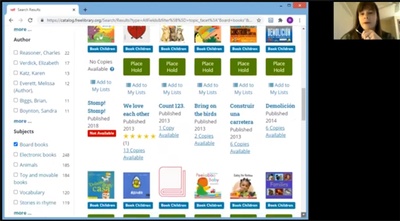Welcome back to our third and final blog post on how to use the Free Library’s website and catalog to find books for your family.
In part one of this series, we learned how to search the catalog. In part two, we discovered where on the website to find book lists and recommendations. We will wrap up this series today with some neat little hacks for browsing the library shelves from home.
A lot of the time when we are looking for books for our children, we just want to browse around. We’re not looking for any subject in particular and maybe we want to broaden our children’s horizons by looking through a range of options. This was so easy to do when you could spend a morning or an afternoon in the library with your children. However, many families simply don’t have the time or ability to do that. Here’s a way you can use our website to look around for titles available at the library when you want to or need to stay home.
We’ll start the same way as if we are doing a website search. On the homepage, go to the blue Find box and click on the white catalog link beneath the search bar. On the catalog landing page, scroll down past the Search section to find our browsing options, such as browsing at books in different languages or what’s currently available at different neighborhood libraries. If you click on browse the catalog link, you can find even more options.
If you want a shortcut to the browsing page, here is a direct link to all those browsing options: catalog.freelibrary.org/browse. There are thousands of categories you can choose from to browse the collection. Let’s do an example of choosing to browse board books for parents of babies and toddlers. Board boards are a great example of the type of material that is easier to just look around and see what the library has than search for a specific book. From the browsing page, click on "Subject" as a category to browse by and then select "By Alphabetical", then "B" for board book. Scroll down and click on "Board Book" (there are 1,391 of theses at the library!). When you click on your category, it will display like a search result in our catalog.
Now for my favorite trick! On the top right of the search results, there is an option to display the page as a List or as a Grid. Click on the grid and it’s almost like looking at a spread of books in front of you! You can also use the Narrow Search options on the left side of the screen to just show you certain authors or languages. As always, when you see something you like, go ahead and click on the green hold button. You'll be prompted to log in with your library card and pin before you select a pick-up location.
This may be a roundabout way to look for books, but for those who like to click around through different options and skim book covers, the browse feature is just for you.
Thanks for reading this series and we hope it made finding books for your family a little easier when you are outside the library.
If you have any questions you can always use the Ask a Librarian feature on our website or by calling your local neighborhood library.
Happy browsing!
Have a question for Free Library staff? Please submit it to our Ask a Librarian page and receive a response within two business days.